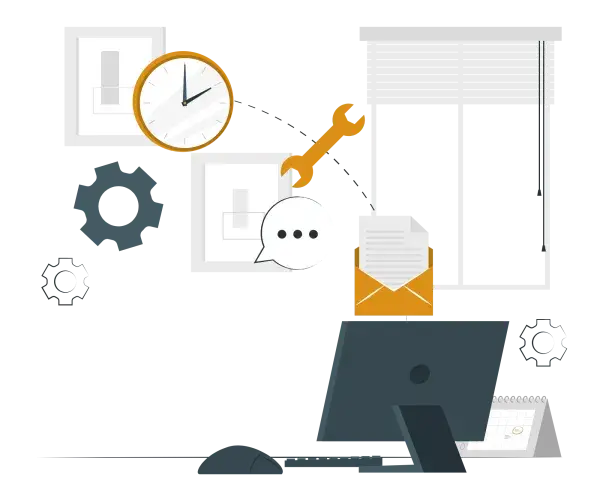- Facebook and Instagram Support in LEF Chat
In addition to sending and receiving WhatsApp messages, it is now possible to send and receive Facebook and Instagram chat messages via LEF Chat.
- Self-managed Chat Templates
In a previous update, we enabled LEF administrators to view chat templates, with the intention of expanding this functionality to allow full creation and modification of chat templates. With this update, these capabilities are now fully available.
- Chat Templates for Facebook and Instagram
Now that we have added support for Facebook and Instagram, administrators can also create chat templates for messages on these platforms, in addition to WhatsApp message templates.
- Searchable Labels for Chat Templates
Administrators can now add (customizable) text labels to chat templates. These labels are fully filterable, making it significantly easier to organize and manage a large number of templates. The labels are also available when sending templates, allowing users to quickly locate templates based on administrator-defined labels.
- Quick-reply Buttons in WhatsApp Chat Templates
WhatsApp templates can now include “quick-reply buttons.” These buttons appear at the bottom of the message and allow recipients to send a predefined response with a single tap. This feature makes it even easier for recipients to quickly reply to a template and initiate a conversation.
Releasenote LEF 4th of February
Release: LEF
Datum: February 4th of 2025
Version: LEF Chat 1.11.0
Inhoud release
Nieuw:
Improvements & Enhancements:
- Phone Number Type Display When Starting a Chat
When starting a chat with a customer who has multiple phone numbers on record, users must select which number to use for the chat. From now on, if available, we will display the type of phone number (e.g., business, private) to facilitate selection. Expanded Chat Reporting
The chat reporting functionality has been enhanced with several additional columns:- Conversation Successfully Completed
- Location
- Number of Messages Sent
Additionally, it is now possible to view when chat conversations are automatically closed, including the corresponding closure reason.
Bug fixes:
- If a chat template cannot be sent for any reason, an ‘X’ icon will now be displayed instead of a single checkmark.
- When using a template to send a message, the timeline previously displayed that a message was received instead of sent. This has now been corrected.