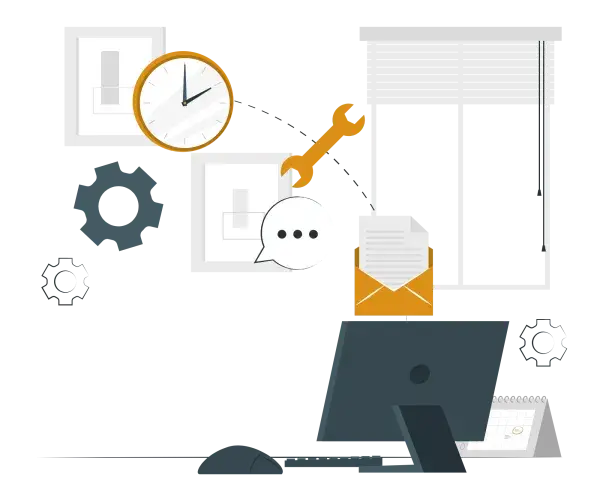- Multi Factor Authentication (MFA) settings available
In addition to the LEF password settings, it is now also possible to activate MFA (Multi Factor Authentication) for LEF users. With MFA, every user is required to enter a code from one of the authenticator apps (Google Authenticator, Microsoft Authenticator, Authy) after they entered their username and password. These settings increase the security of LEF and therefore of the security organization.
Enabling Multifactor Authentication is one of the password policy components within LEF and is optional. If desired, it is also possible to disable MFA for specific LEF users on the employee detail page after activating the settings.
The settings for the password policy, and therefore also for MFA, can be found in the LEF control panel under the menu 'Wachtwoordenbeleid’, which can be found under the main menu ‘Autobedrijf'.
When activating MFA, it is desirable to set a grace period, so that users have time to download an app and set up MFA. We recommend at least a week. A user is notified in LEF how many days there are left to set up MFA.
Furthermore, there can also be set a period for remembering the MFA code so the multi verification does not have to be done with every time a user logs in. When remembering passwords, we often see 30 days, but this applies specifically to the user in combination with the specific device.